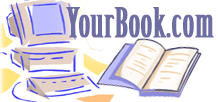
Home About Us Contact Us Request A Sample Site Map |
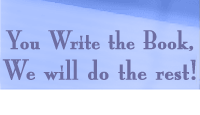
|
 |
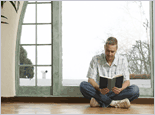 |
|
| Manuscript Preparation | |
| Cover Preparation | |
| Marketing Help Kit | |
| Tools and Resources | |
| Get Published |
Manuscript Preparation
Book Sizes
We offer four standard book sizes: 4¼" x 7"; 5½" x 8½ "; 6" x 9"; and 8 ½" x 11". We have clearly marked the page size with templates for each size of book. Cover templates are also available for the type of binding you select. After you select the size of book you want to publish, it is recommended that you print a copy of the template for the book size you plan to publish and make sure your copy area will fit within the shaded area. You will just center the pages in the shaded area and we will shift them left or right to compensate for the binding edge margin.
Book Setup
Black ink line art and black and white images within the text will be printed for no additional charge. The printing quality is 600 dots-per-inch (DPI), which produces acceptable quality for most line art and photographs. If in doubt, print your document from your library viewer (utilizing the 'Direct Print' option) to a Hewlett Packard LaserJet or compatible printer and view the quality.
Black and White Cover Book: Add 4 cover pages with the inside pages. Usually these 4 cover pages are the first page (front cover), the second page (inside of the front cover, usually a blank page unless you want to print anything inside the front cover), the second to the last page (inside of the back cover, usually a blank page unless you want to print anything inside the back cover), and the last page (back cover).
Any Color Cover Book (including Instantpublisher Stock Full Color Cover, Customer-Supplied Full Color Cover and Instantpublisher Custom Designed Full Color Cover): only need to set up the book inside pages, since the cover file will be set up separately from the rest of the book.
Manuscript Template
Our printing and binding process requires minimum margin settings according to the table below. Set your document size to 8-1/2 x 11 inches, then apply the appropriate margin settings from the table below. These margin allowances are inclusive of headings and page numbers. There can be absolutely no printing outside these margin settings. Feel free to adjust your margins to present your work however you wish as long as you adhere to these minimum requirements. For example, 1-inch margins all around are perfectly fine, but left or right margins of 1/8 inch or top or bottom margins of 1/4 inch would not work. For your convenience, we have provided the following Microsoft Word (version 97 or later) templates which are set to our minimum margin requirements. They are provided as samples only. It is not required that you use any of these templates. Feel free to use any fonts you wish in your document. To download any of the templates, click on the file name. If you have Microsoft Word loaded on your system, the template will open a document within the Microsoft Word plug-in in your browser. You can then save it on your local hard drive.
Important Note: If you do not or cannot use these templates, it is important that you set the page size in your application to be 8-1/2 x 11 inches and set the margins in your document so that the minimum amount of white space between your text and the page edge is according to the following chart:
| Margin In Inches | ||||||
|---|---|---|---|---|---|---|
| Book Size In Inches | Top | Bottom | Left | Right | Header | Footer |
| 4-1/4 x 7 | 0.7 | 4.7 | 2.63 | 2.63 | 0.5 | 4.5 |
| 5-1/2 x 8-1/2 | 0.7 | 3.2 | 2.25 | 2.25 | 0.5 | 3 |
| 6 x 9 | 0.83 | 2.58 | 1.91 | 1.91 | 0.63 | 2.38 |
| 8-1/2 x 11 | 0.7 | 0.7 | 0.75 | 0.75 | 0.5 | 0.5 |
| 8 x 10 Case | 0.7 | 1.7 | 1 | 1 | 0.5 | 1.5 |
| Download Manuscript Templates
|
|
| File Name | Description |
| 4-1/4 x 7 Document Template | Template for 4-1/4 x 7 inch document |
| 5-1/2 x 8-1/2 Document Template | Template for 5-1/2 x 8-1/2 inch document |
| 6 x 9 Document Template | Template for 6 x 9 inch document |
| 8-1/2 x 11 Document Template | Template for 8-1/2 x 11 inch document |
| 8 x 10 Case Document Template | Template for 8 x 10 inch case document |
Page Numbering
Authors always find it is a tricky task to number the book the way they want, such as if they do not want to number the first 10 pages, want to number each chapter starting from 1 or want to have different odd and even pages' header or footer, etc. To learn more about how to number the pages, we use Microsoft Word as an example to show how the page numbering system works.
| © Copyright 2012. YourBook.com Books Published by Instantpublisher.com |
|
